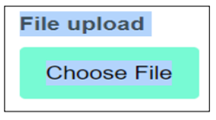What needs to be downloaded from the NCFE website in advance of assessments?
All the data materials below must be downloaded and saved to your prior to the assessment taking place.
Throughout the academic session, additional pre-release materials maybe added to this page (below) as we introduce new papers. It is vital that you check herePre-release last updated’ date below.
Whether your learners are sitting their assessment online or through our remote invigilation offer, it would be best practice to use the set up of the pre-release materials as a teaching opportunity for your learners with which you provide support and guidance.
How to manage zip files
Centres must ensure that all pre-release materials are downloaded and unzipped prior to the learner sitting the assessment.
During the assessment your learners will be asked to zip their files prior to uploading them to the assessment platform. It is therefore essential that learners are familiar with how to create zip files and Centres must ensure that their learners are confident and competent in zipping files prior to sitting the assessments.
Further support is available within our demonstration functionality tool available on our qualification pages under Assessment Materials to show learners the functionality of the platform and allows them to practise zipping folders and uploading files. We have also created a how to manage zip files document. We have also created a guidance document on how to manage zip files at the bottom of the page.
Where to download them to?
The pre-release materials should be downloaded from the files at the bottom of this page and saved on your centre’s local network. The format of the materials must not be changed. They should be saved in a relevant file/folder as learners will be directed to access them during the external assessment.
What needs to be done on completion of the assessment?
Online assessment:
Following the external assessment, you are responsible for making sure any materials saved by the learner are completely deleted from the computer used.
Prior to the assessment, learners should be advised to ensure they upload any evidence they have been asked to upload within the assessment as there is no opportunity to upload files once the test has finished
The invigilator for the assessment must check the device to ensure any completed files/folders have been deleted by learners and if not, then they must delete them.
Remote invigilation:
Learners must be instructed in advance when provided with the set-up email that they must delete any completed files/folders after ensuring they have uploaded any evidence they have been asked to upload during the assessment.
Before closing the proctoring system, it must be clear that any files and folders have been deleted, or results maybe delayed.
Are pre-release materials required for all DFSQ assessments?
Not all our Digital Functional Skills assessment papers require pre-release materials. ensure that the pre-release materials below are downloaded as there is a possibility, that your learner will be required to interact with the pre-release materials. The need to use downloaded pre-release materials, or otherwise, will become apparent when files are referred to during the assessment.
Pre-release last updated: 24/07/2025